GIRDAC Image Editor and Converter Pro
Name: GIRDAC Image Editor and Converter Pro
Works on: Windows 2000 and above
Version: 8.2
Last Updated: 31 Mar 2017
Release: 26 May 2014
Category: Multimedia > Graphic
Rate this software:
652 downloads
Liked it? Tell others:
GIRDAC Image Editor and Converter Pro Details
Works on :
Windows 10 | Windows 8.1 | Windows 8 | Windows 7 | Windows XP | Windows 2000 | Windows 2003 | Windows 2008 | Windows Vista | Windows 2012
SHA1 Hash : 72b0fad0083b83d3db73aca9b16f3ca1f626ddd9
Size : 7.82 MB
File Format : zip
Rating : 2.391304347
out of 5
based on 23 user ratings
Publisher Website :
External Link Downloads : 652
License : Demo / Trial Version
GIRDAC Image Editor and Converter Pro is a demo software by GIRDAC InfoTechnologies and works on Windows 10, Windows 8.1, Windows 8, Windows 7, Windows XP, Windows 2000, Windows 2003, Windows 2008, Windows Vista, Windows 2012.download GIRDAC Image Editor and Converter Pro which is 7.82 MB in size and belongs to the software category Graphic.GIRDAC Image Editor and Converter Pro was released on 2014-05-26 and last updated on our database on 2017-03-31 and is currently at version 8.2.
Thank you for downloading from SoftPaz! Your download should start any moment now. It would be great if you could rate and share:
Rate this software:
Share in your network:
GIRDAC Image Editor and Converter Pro Description
Seven user interface styles: Office 2000, Office 2002, Office 2003, Office 2007 Blue, Office 2007 Black, Office 2007 Aqua, Office 2007 Silver
Converts image from one format to another with specified properties.
Converts thousands of images with specified properties by creating same folder structure.
Combines several images into a single image.
Puts an image on another image at specified location.
Supports over 100 formats.
Displays active image information in a separate window.
Cuts, copy, paste and prints image information.
Reverses previous image editing operation.
Reverses previous image undo operation.
Magnifies the image.
Displays original image by replacing the modified image.
Crops image at selected area.
Chops image at selected area.
Displays mirror view of image.
Displays image upside down.
Resizes image to specified width/height.
Rotates image to specified degrees.
Rolls image specified number of pixels.
Shears image with specified number of degrees.
Transforms image to span the full range of color values.
Converts true color image to grayscale.
Converts true color image to monochrome.
Replaces every pixel with its complementary color to display negative colors.
Enhances/reduces image contrast.
Sharpens image.
Sets quality to images.
Reduces image size by applying compression.
Sets number of bits in a color sample within a pixel.
Sets horizontal and vertical resolution in pixels of the image.
Sets image color type.
Colorizes image with the fill color.
Varies brightness, saturation, and hue of an image.
Negates all pixels above the threshold level.
Performs histogram equalization to the image.
Surrounds image with chosen border of color.
Lightens/darkens image edges to create a three-dimensional effect.
Surrounds the image with an ornamental frame.
Adds noise to image.
Reduces noise in image.
Minimizes noise in image.
Writes text with chosen font, color, size at specified location on image.
Draws shapes (arc, circle, ellipse, line, polygon, rectangle and round rectangle) on images.
Blurs image with a Gaussian operator.
Removes pixel aliasing.
Reduces the speckles within an image.
Embosses image.
Sets level of gamma correction.
Highlights edges of image.
Applies median filter to the image.
Simulates an oil painting.
Reduces image to a limited number of color levels.
Shades image using a distant light source.
Swirls image pixels about the center.
Where to buy?
Last updated price and discount information 8 years agoupdate now
$ 9.95 Click the link to buy Buy
Please enable JavaScript to view the comments powered by Disqus.
Similar Software


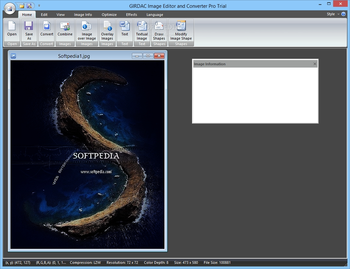
 Windows 2000 and above
Windows 2000 and above View Screenshots(11)
View Screenshots(11) Comments
Comments


