

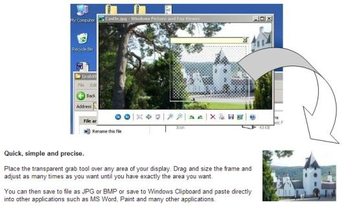
 Windows XP and above
Windows XP and above| Rate this software: | |
| 1148 downloads | |
 View Screenshots(1)
View Screenshots(1) Comments
Comments
| Rate this software: | |
| Share in your network: |

Place the transparent grab tool over any area of your display. Drag and size the frame and adjust as many times as you want until you have exactly the area you want.
You can then save to file as JPG or BMP or save to Windows Clipboard and paste directly into other applications such as MS Word, Paint and many other applications.
How does GrabXP7 differ from many other image grabbers?
Many image grabbers expect you to click and drag the mouse pointer to highlight a specific area of the display. That method is fast but does not always get the exact pixels you want.
GrabXP7 uses a transparent window frame that you place over the area youre interested in. You can then move, size and adjust the frame as much as you want until you get exactly the area you want.
You can then save the grabbed image to BMP or JPG file. Images can also be saved to the Windows ClipBoard allowing them to be pasted instantly into almost any other program.
GrabXP was originally written for Windows XP but has been constantly updated to maintain compatibility with newer versions of Windows including Windows 7, 8 and 8. Pro.
Whats new in this version:
 Similar Software
Similar Software