

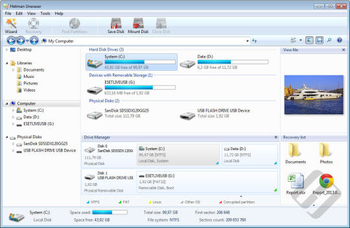
 Windows NT and above
Windows NT and above| Rate this software: | |
| 544 downloads | |
 View Screenshots(1)
View Screenshots(1) Comments
Comments
| Rate this software: | |
| Share in your network: |

When your computer power suddenly goes off or you see a blue "screen of death", the first thought that comes to your mind is whether the document you were working on is still there. In case of a minor hardware error, your information will be just fine, but worst case scenarios also happen and thats when you should start being worried. A power failure, a virus attack or a critical error on your hard drive may knock you out of work for a long time and destroy your data. If you happened to be in this situation, went through it and know very well how hard and expensive it is to restore information bit by bit, you should have a tool that will help you quickly recover your data after it was deleted - either intentionally or after an unfortunate accident.
Hetman Uneraser was created specifically for these needs. Offering a simple interface similar to that of Windows Explorer, it works with virtually any types of modern and legacy media, such as HDDs, photo cameras, USB devices, phone memory cards, cell phones, ZIPs and 3.5" disks. No matter which file system you use - FAT16, FAT32 or NTFS - Hetman Uneraser will be an equally efficient file recovery tool. The software scans the desired location and displays a searchable and sortable list of recoverable files that you can preview prior to starting the unerase process. Being able to preview a file is a guarantee of its 100% recoverability. But even if the file cant be previewed, there is still a good chance that you will be able to recover lost data. Hetman Uneraser supports all file types and will be able to recover your files even after hard drive re-formatting. Hetman Uneraser will be your 911 file recovery service available around the clock. Simple and always efficient, it will help you recover lost data in situations when time is critical and there is no other help around. Get the trial version of the software and see for yourself how fast you can find the files that you deleted days ago.
Whats new in this version:
- Added: Virtual machine data recovery (VMWare Workstation, Oracle VirtualBox, Microsoft Hyper-v). - Added: Supports virtual disks *.dsk, *.hdd, *.vdi, *.vhd, *.vhdx, *.vmdk.

| $39.95 | Click the link to buy | Buy |