

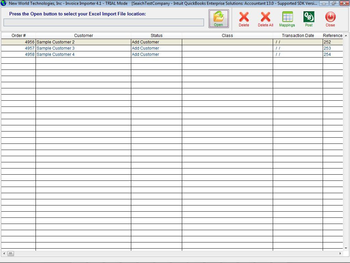
 Windows XP and above
Windows XP and above| Rate this software: | |
| 1170 downloads | |
 View Screenshots(6)
View Screenshots(6) Comments
Comments

| Rate this software: | |
| Share in your network: |

Put your Information into a Excel or CSV File, import file into the importer then the importer will transfer your information into QuickBooks. Documentation such as Operating instructions, file layout and a sample import file can be found on our website support page.
Our import file layout makes it easy to put your order information into an Excel file so your orders can be posted to QuickBooks. We support all the key information needed to create invoices, sales receipts and sales orders in QuickBooks.
The Invoice Importer makes putting your order information into our file format easy, the way it works is we have a list of columns that map to fields in QuickBooks you simple identify the fields you need in QuickBooks then put the corresponding column headers into an Excel file . When placing columns headers in a Excel file the columns dont have to be in any specific order and you only use the column headers you need.
After placing column headers into Excel then put order information into the appropriate columns. When placing your order information into the Excel file you should have one row per line item of an order repeating the order header information for each line item. Then import that file into the Invoice Importer and the Invoice Importer will transfer your order information into QuickBooks. It really is that simple!
Goto our product support page to see a sample import file. Keep in mind you dont have to use all available columns just the columns you need for your invoice. You could actually create an invoice, sales receipt or sales orders with the minimum required fields which are:
CUSTOMERREFNUMBERITEMCODEQUANTITYRATEDOCTYPE
The above list of columns are the minimum required, start with these columns and add any additional column headers you need for your order based on how you want information entered into QuickBooks.

| $99.95 | Click the link to buy | Buy |
 Similar Software
Similar Software