

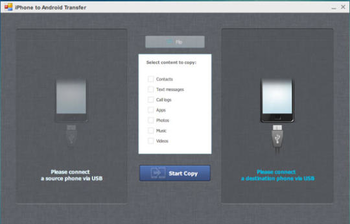
 Windows XP and above
Windows XP and above| Rate this software: | |
| 453 downloads | |
 View Screenshots(1)
View Screenshots(1) Comments
Comments

| Rate this software: | |
| Share in your network: |

1. Convenient--User accessibility is so important. On the basis of this principle, user-orientated programming methods are used, which make our iPhone to Android Transfer software embodied perfectly with the characteristics: concise and intelligible, easy and quick to handle, fine and secure performance, and accommodated to different user habits on various platforms.
2. Confidential--User confidentiality is quite ensured.The stance of iPhone to Android Transfer software on user privacy is so clear. There is no Cloud storage or background records, which means your privacy stays private and has no chance to be compromised when the connection is made by you among your devices and computer. You have a way to get confidentiality and integrity of your private information.
3. Comprehensive--User requirements are fully met.Identifying needs of users and finding ways to meet them are the very first step in the design process of iPhone to Android Transfer software. It targets the demands of transferring data, including contacts, call logs, messages, calendar, photos and music, from one device to another, regardless of type or platform, in an easy but comprehensive way.
To transfer data from iPhone to Android, Android to Android, this software is all for you and for you all.

| $59.95 | Click the link to buy | Buy |
 Similar Software
Similar Software