

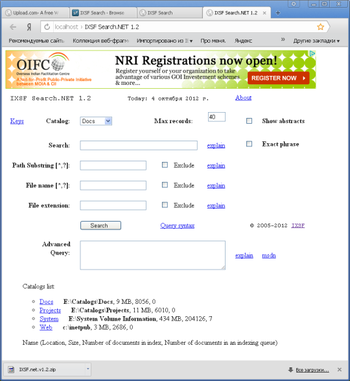
 Windows 2000 and above
Windows 2000 and above| Rate this software: | |
| 2001 downloads | |
 View Screenshots(2)
View Screenshots(2) Comments
Comments
| Rate this software: | |
| Share in your network: |

IXSF Search.NET is a web interface for Windows Indexing Service / Microsoft Index Server. Its written in ASP.NET and can be easily adapted for searching your web-site or it may be used as a customizable intranet / desktop search.
1. You should posess administrative rights on a computer where youre going to install IXSF Search application. 2. Make sure you have IIS (with ASP.NET) and Indexing Service installed. 3. Make sure .NET Framework 4.0 or higher is installed. 4. Open cmd shell as Administrator (Start Menu -> Programs -> Standard -> Command line -> R-Click -> Run as Administrator). 5. cd to the folder where setup files located. 6. Run IXSF.msi. If intalling on IIS 7+, select "ASP.NET v4.0 Classic" application pool. After setup is complete, create a user "ASPNET" and grant him Administrative privileges. In IIS console select "Application Pools" -> "ASP.NET v4.0 Classic" click "Advanced Settings ..." on the right pane. For "Process Model" / "Identity" set Custom account ASPNET user you have created before. Confirm. Restart IIS. 7. In your browser navigate to "http://localhost/IXSF/SearchForm.aspx". 8. If you see error page "HTTP 404.2 - Not Found" - follow instructions on that page. 9. For best productivity better organize you search catalogs, e.g. you might want to create separate catalogs for source files tree, for documentation, for code samples, etc. If you want search through source files - when you put a directory under catalog dont forget to set checkbox "Search files with unknown extensions". 10. If you get an An unhandled exception "Exception Details: System.InvalidCastException" on line 229 of SearchResults.aspx, please uninstall KB2698365 from Microsoft.
 Similar Software
Similar Software