

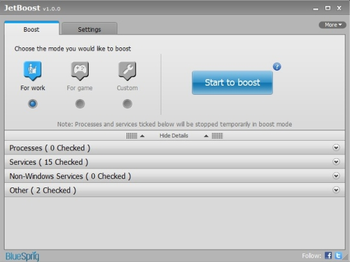
 View Screenshots(7)
View Screenshots(7) Comments
Comments

| Rate this software: | |
| Share in your network: |

JetBoost releases more system resources by closing unnecessary background processes and services, thus tweaking your system to its top performance. It scans the running system processes/services and groups them into four major categories, and provides three modes for Boosting. With a simple click, it can speed up your PC to its top performance.
Three modes for Boosting-Game, Work, Custom:
Game and Work mode are pre-configured modes in which processes/services are shut by default on data collected. Game mode allows Faster Game Launching and Response whilst Work mode provides the best configuration for working by shutting down unnecessary processes and services.
Custom mode provides a way for users to customize unnecessary system processes/services to build their own favorite boosting mode.
By grouping the running system processes/services into four major groups-"Processes", "Services", "Non-Windows Services", "Other"-it gives users a clearer general understanding about their system running status so as to better configure the boosting type.
Special Features:
Clean RAM: optimizes memory usage to increase available physical memory.
Clean Clipboard: removes data saved to Clipboard to free memory.
Disable auto update: save you from being interrupted by automatic update when gaming/working. Game power solution: optimizes your PC power setting to deliver a powerful gaming experience.
Close Explore: shuts down explorer.exe to release more system resources.
Lower process priority: prioritizes which programs which run in what order to speed startup.
One Click Solution - JetBoost is able to boost and restore your system by turning on/off processes/services with only one single click. It only takes you a few seconds to make your pc running at its fastest speed.
Whats new in this version:
+ Added support for Windows 8 (Developer Preview).
+ Improved codes.
+ Automatic version check and update advise.
+ Better detection of unnecessary services or processes.
+ Better boosting experience.
+ Fixed bugs in the beta version.