

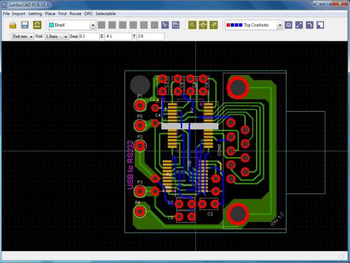
 Windows Vista and above
Windows Vista and above| Rate this software: | |
| 1537 downloads | |
 View Screenshots(2)
View Screenshots(2) Comments
Comments

| Rate this software: | |
| Share in your network: |

Some CAD contains too many hot-keys and difficult to memorize. JumboCAD EDA uses few hot-keys only. You can rotate, delete, draw wire, undo & re-do quickly. You can also toggle the PAN mode ON/OFF by "F1". This is extremely usually during your zoom In /out while you are moving a part or drawing a wire to and from a far location.
With the Schematic capture, you can create your circuit diagram quickly. You can place parts, move parts, place wires simply by moving and dragging your mouse. Zoom in & out by mouse wheel. You can simulate your electronic circuit any time. The emebbed simulation viewer consists powerful and user friendly scope panels that let you view and analysis waveforms easier than other simulation software. You can view the voltage, current, frequency response, gain & phase. You can also view the datasheet of a part, rotate, flip , and replace a part
With the PCB designer, you can create your PCB layout easily and quickly. You can start your layout design by importing the netlist file generated from Schematic capture. Or you can add parts, place parts, move parts, draw traces using on the fly method. JumboCAD PCB designer support Unit in "mil" or "mm. Snap value can be any value. It can work up to 16 conductive layers (but Inner1-Inner13 is for evaluation purpose only, they are not yet tested). Other features include Gerber files generation, NC drill & NC chart file generation and design rule check (DRC). You can also view the datasheet of a part, rotate, place bottom,place top.
Whats new in this version:
100% free to use starting from version 2.0.
 Similar Software
Similar Software