

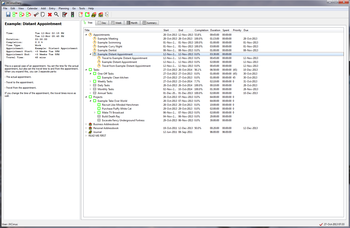
 Windows 7 and above
Windows 7 and above| Rate this software: | |
| 1572 downloads | |
 View Screenshots(1)
View Screenshots(1) Comments
Comments
| Rate this software: | |
| Share in your network: |

Some of the features are: Arrange your data however you like using the flexible list/tree view. Calendar views show you what is planned for the day, week or month. A summary view shows you what tasks should be done first and which tasks look like finishing late. Handle events and journal entries in different timezones. Easily save your data to cloud services to access your calendar from anywhere. Record and review the actual time that you spend on tasks. Advanced repeating tasks and appointments can take holidays and other events into account. Handles tasks that cannot be started until other tasks have finished. Split your days into working hours and home hours for improved planning.
Whats new in this version: