

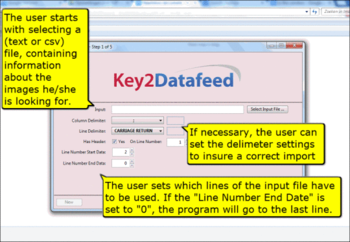
 Windows XP and above
Windows XP and above| Rate this software: | |
| 1200 downloads | |
 View Screenshots(6)
View Screenshots(6) Comments
Comments

| Rate this software: | |
| Share in your network: |

Automate manual actions searching the internet and the endless process of "copy", "paste" and "save as"!
Key2Datafeed, automated finding and storing Images tool:
- scans the internet for images, using a data feed file.
- stores images automatically or semi-automatically under a specified name on your PC.
- creates a new data feed file consisting of columns with the correct image names
In only 5 steps you set Key2DataFeed to search and find the images.
1. Import your datafeed file.
2. Select the column with the search description and the column with the preferred image names.
3. Set the place and name from the image folder and data feed file.
4. Select what kind of images you are looking for.
5. Set how you want to find the images.
In this demo you can only select between 1 or 10 lines from the first 10 lines.