

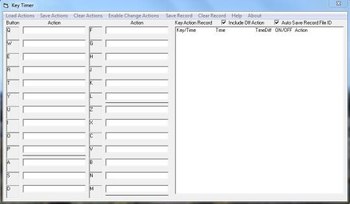
 Windows 98 and above
Windows 98 and above| Rate this software: | |
| 244 downloads | |
 View Screenshots(1)
View Screenshots(1) Comments
Comments

| Rate this software: | |
| Share in your network: |

KeyTimer is a program designed to enable the start and finish time to be recorded based on pressing and releasing the buttons on a QWERTY computer keyboard. Down key represents start and up key represents stop. The application may also be used as a register with the record off action disabled. Each key can represent a different timed event. An action description can be entered in the action text box to represent a particular event against each button or key Letter and the list of actions saved for future use.
To change action text boxes against each key letter the menu option enable change actions should be selected this will change to disable change actions which must be selected and changed back to enable normal time recording to continue. Once changed the recorded actions type can be saved via the save actions menu option and then reloaded as required via the load actions menu option. The key action record can be saved to a txt file and loaded into a spread sheet for analysis. The save record action can be set to auto save record file ID which means a file ID is generated automatically based on action list ID and the date and time of the save.