Lambda HTML Editor
Name: Lambda HTML Editor
Works on: Windows XP and above
Version: 3
Last Updated: 20 Feb 2017
Release: 29 Aug 2007
Category: Internet > WEB Design
Rate this software:
451 downloads
Liked it? Tell others:
Lambda HTML Editor Details
Works on :
Windows 10 | Windows 8.1 | Windows 8 | Windows 7 | Windows XP | Windows 2000 | Windows 2003 | Windows 2008 | Windows Vista | Windows 2012
SHA1 Hash : cbb02124a3c045c3afeeb835e65a826d56c369b6
Size : 235.2 KB
File Format : exe
Rating : 2
out of 5
based on 23 user ratings
Downloads : 451
License : Free
Lambda HTML Editor is a free software by Marc-André Lamothe and works on Windows 10, Windows 8.1, Windows 8, Windows 7, Windows XP, Windows 2000, Windows 2003, Windows 2008, Windows Vista, Windows 2012.download Lambda HTML Editor which is 235.2 KB in size and belongs to the software category WEB Design.Lambda HTML Editor was released on 2007-08-29 and last updated on our database on 2017-02-20 and is currently at version 3.
Thank you for downloading from SoftPaz! Your download should start any moment now. It would be great if you could rate and share:
Rate this software:
Share in your network:
Lambda HTML Editor Description
Simultaniously edit multiple documents in the same window with tabs
Quicly manage and access multiple files by adding them to a project
Indent or unindent multiple lines of text at once
Easily set and access 10 bookmark for every document
Quickly insert HTML tags and character codes
Easily insert a color code or modify a selected color code
Insert the current date and time in any format
Convert all the special characters in the document to HTML codes in one step
Automaticly convert special characters to HTML codes while typing
Change the character case of all the HTML tags in the document in one step
Unlimited undo and redo steps for each document
Quickly access the most common functions by using the toolbar
Open files by draging and dropping them in the editor window
Add files to the project by dragging and dropping them in the project explorer
Add any type of file to a project, even if they are not supported by the editor
Automaticly open unsupported files with the system's associated application
Use and create your own document templates to use when creating new documents
Please enable JavaScript to view the comments powered by Disqus.
Similar Software


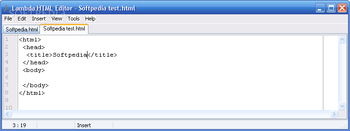
 Windows XP and above
Windows XP and above View Screenshots(9)
View Screenshots(9) Comments
Comments

 Similar Software
Similar Software