

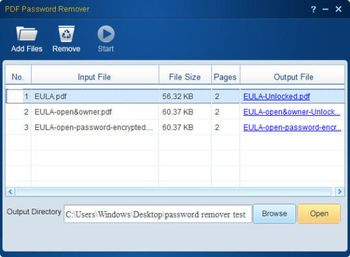
 Windows XP and above
Windows XP and above| Rate this software: | |
| 1256 downloads | |
 View Screenshots(1)
View Screenshots(1) Comments
Comments
| Rate this software: | |
| Share in your network: |

Key Features1. Remove PDF RestrictionsMany PDF files are secured by document restrictions. If you have this type of PDF file, you can only view the content, but you cant copy, print or edit the contents. The copy and print options are grayed out. Just throw these secured PDF to PDF Password Remover, it will remove all the restrictions immediately. So you can reuse the contents more easily.
2. Remove Open Password If you know the open password, say you are the owner of an encrypted PDF, or you have the permission, and you dont want to enter password everytime you want to open this document. This function will save your time. Just enter the password, PDF Password Remover can remove all the security settings in seconds. Please remember this is not brute-force method.
3. Easy-to-use PDF Password Remover is extremely easy to use, you can complete the PDF decryption in 3 steps. (1). Add PDF files to the app;(2). Select an output folder;(3). Start decryptionThe user friendly interface will guide you from the beginning.
4. Other Features:Quick decryption speed, it takes only a few seconds to unlock the imported PDF files. Supports PDF version 1.0-1.7.