

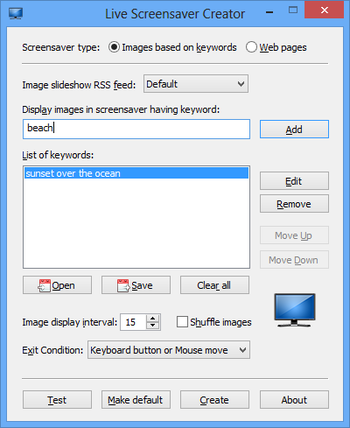
 Windows XP and above
Windows XP and above| Rate this software: | |
| 1723 downloads | |
 View Screenshots(1)
View Screenshots(1) Comments
Comments
| Rate this software: | |
| Share in your network: |

Use Live Screensaver Creator to create screensavers based on keywords of your choice or on your favorite websites. Its very easy to use. Just type in keywords or web addresses. For example, if you type a word "dream", "love", "sky" or "relax", all corresponding images found on the Internet are going to appear in the screensaver. Similarly, if you type for example www.finalhit.com, the screensaver will display this website.
For home users: Live Screensaver Creator is great for displaying images of your favorite celebrities, movies, landscapes, or whatever else you can imagine, for use on your own computer and sharing with friends and relatives. For business users: Live Screensaver Creator allows companies to build screensavers based on their websites and as such, it can act as an advertising tool by displaying corporate websites or showcasing products. The screensaver is created once, but its contents change with every website update. Instant preview:
You can preview the screensaver at any time and can easily change the keywords or websites to create another screensaver. When satisfied with the results, you can set the screensaver as your default Windows screensaver.

| $14.95 | Click the link to buy | Buy |
 Similar Software
Similar Software