

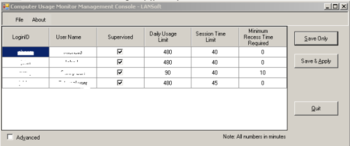
 Windows XP and above
Windows XP and above| Rate this software: | |
| 350 downloads | |
 View Screenshots(1)
View Screenshots(1) Comments
Comments
| Rate this software: | |
| Share in your network: |

- How much time a user can use the computer in a day- How frequent the user has to take break in between- How long the break time has to be
The program calculates computer usage accurately, taking into consideration:
- when computer is in sleep/hibernate state- when computer is locked/screensaved- Assign new time slot when a new day starts
[IMPORTANT] create non-admin accounts for your kids! A admin account can circumvent whatever you put in place to control his/her usage, regardless how good the product is! DO NOT MAKE YOUR CHILD ADMIN.
I myself have been using this little program for years. It saves tremendous time and energy from having to manually intervene computer usage in my house.
Whats new in this version:
V 1.1
- Fixed overnight calculation issue - Fixed management console bugs, now you can reliably use console to change all limites - New feature: you can increase daily usage limit temporary now in console. Just right click the user, select "temporary increase...", specify the increamental number - Work on non-local users (e.g. domain users, the app disregard domain portion and matches only user name). Use "advanced" button to add domain user. - Using registry to store data
 Similar Software
Similar Software