

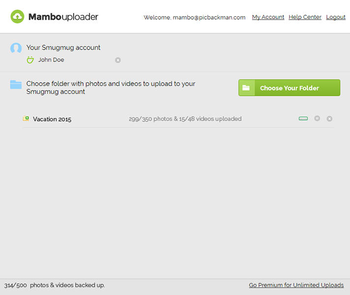
 Windows Vista and above
Windows Vista and above| Rate this software: | |
| 1537 downloads | |
 View Screenshots(1)
View Screenshots(1) Comments
Comments
| Rate this software: | |
| Share in your network: |

Today, if you try to upload a big batch of photos to Smugmug , you are restricted by the 200 photos per batch limit on the web. As you try to break up batches and loose track of the exact items in each, you end up with duplicates which creates a bigger mess. And when you have new photos to backup/upload, you have to do all of this all over again. Mambo is far simpler, faster and smarter - it can uploads 1000s of photos without any input from you, it automatically de-dupes you photos, it keeps looking for new photos in all connected folders & uploads them on its own. And its free!
Authenticating your Smugmug account in the Mambo is a 10 second process - simple click the connect to Smugmug button and you are taken to the Smugmug page where you allow and authenticate Mambo to backup to your account.
To backup photos and videos to Smugmug , you can choose one or more folders with the Choose Folder button. Mambo bulk uploads all the photos and videos from the connected folders as well as their sub-folders. When you create new folders with photos, you can connect them also - Mambo keeps scanning all connected folders for new photos and videos and automatically backs them up.
Mambo prevents duplicate photos from being uploaded and keeps your Smugmug account clean.
All photos and videos uploaded by Mambo are marked UNLISTED by default and are not accessible by anyone besides you.