

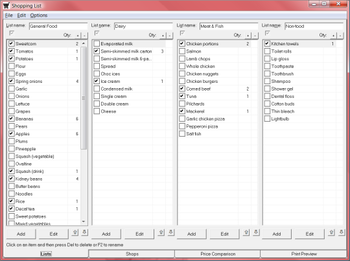
 Windows 2000 and above
Windows 2000 and above| Rate this software: | |
| 290 downloads | |
 View Screenshots(1)
View Screenshots(1) Comments
Comments
| Rate this software: | |
| Share in your network: |

Writing your grocery shopping list out by hand every week can be a difficult task. Its sometimes not easy to remember all the things you need to buy and then you realize that after you have arrived home after shopping that you have forgotten something important. Also, who can ever find a pen when you need one? These problems are a thing of the past with Shopping List. The program has four lists, which you can label whatever you want, for example, General Food, Dairy, Meat and Non-food. In the Shop tab, enter the names of the shops you would usually go to to buy groceries. After this, add everything you would normally buy to the lists in the Lists tab with the Add buttons. When adding items, you can set the price of the them against the list of shops. The Price Comparison tab shows which shop offers the lowest price overall for the selected items only or for every item. When you need an item, simply check the box to the left of it. Now, when you go to the Print Preview tab, you can print the checked items only - in lists that are side by side.
Whats new in this version:
New version 2.3.6 has ability to enter the quantity of the item you wish to buy. Also, the window can now be maximised.