

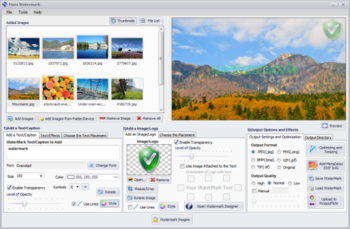
 Windows XP and above
Windows XP and above| Rate this software: | |
| 1345 downloads | |
 View Screenshots(4)
View Screenshots(4) Comments
Comments
| Rate this software: | |
| Share in your network: |

Features: Batch Watermark Hundreds of Images with few Clicks. Add Text/Image Watermark. Inbuilt Watermark Designer to Design you own Custom Branding. Inbuilt Watermark Placemenet Options. Intelligent Watermark Placement-watermark automatically resizes according to varying image sizes. Place watermarks where ever you want by clicking and dragging. Different Text Watermark Styles to meet Image Color Scheme. Line Watermarking for Advanced Protection with different Line Styles. Optimize your Images with Inbuilt Optimizing Tool. Brightness Boost, Contrast Boost, RGB Color. Adjustment, Blur, Smoothen, Sharpen, Mean Removal. Resize your Images as a Batch or Individually to meet web standards. Crop out/Resize Image Watermarks to be applied. Create Watermarks from existing images by cropping out desired portion. Add EXIF Info/MetaData to Images. Automatically Share your Images with a Click through Picasa/Flickr after watermarking. Add Text or Image Watermarks to a collection of Images with Few Clicks. Automated Batch Image Watermarking in a simple, fast and Unified Workflow. Batch Resize Images to meet Web standards. Retouch your Images before Watermarking with unique Image Optimizer. Create your own Branding Watermark with Custom Text and Custom Logo. Supports Wide Range of image formats JPEG, PNG, BMP, TIFF and GIF.
Whats new in this version:
Verision 1.5: Implemented Automatic Orientation Correction of Images with EXIF Orientation Tag. Images Will no longer appear in the Wrong Orientation. Speed Up of Image Addition - User No Longer needs to wait for Image Thumbnails to get generated.Fixed Problem while using Saved Watermark Template with Multiple Lines of Text.Fixed Problem with Flickr Image Upload.Fixed Re-sizing Error When Original Format was used. Added Progress Bar to Re-sizing and Zip File Creation.

| $35 | Click the link to buy | Buy |
 Similar Software
Similar Software