MeOCR 1.0 converts your scanned documents to editable text documents using OCR and exports them to Microsoft Word with one click. MeOCR also retains the original document formatting thereby saving you time and effort by not having to reformat the text. Me OCR is a fast reliable and accurate image to text OCR conversion application. Use it to save time and money by not having to retype your documents. High accuracy - Saves time by reducing the number of corrections and editing needed. Retains Formatting - Most OCR applications do not retain formatting. Me OCR Produces formatted output saving time formatting. Supports Multiple Languages - Bulgarian, Croatian, Czech, Danish, Dutch, English, Estonian, French, German, Hungarian, Italian, Latvian, Lithuanian, Polish, Portuguese, Romanian, Russian, Serbian, Slovenian, Spanish, Swedish, Turkish, Ukrainian. Scan images or load them from file - Scan your images into MeOCR or load them from file. Supports multiples image formats: Me OCR supports all the major file formats. bmp, tiff, jpeg, gif, png. Supports - color, grayscale and B/W: Me OCR can recognize text on most images even in color. Image Clip OCR - OCR only a portion of the image by selecting the region with the mouse. TWAIN Scanning Support - Allows importing images from any twain device including cameras. MS Word support - Export document to Word for easy editing and formatting. Save images to multiple formats - Save images as bmp, tiff, jpeg, gif, png. Built in text editor - Allows you to edit your document within Me OCR.
Whats new in this version:
A new setup application that automates installing on Windows XP without having to manually instal .NET framework.


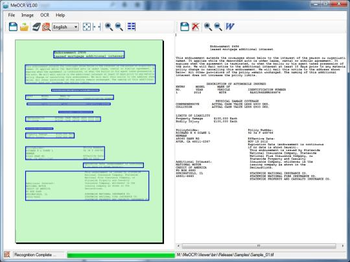
 Windows NT and above
Windows NT and above View Screenshots(1)
View Screenshots(1) Comments
Comments


 Similar Software
Similar Software