

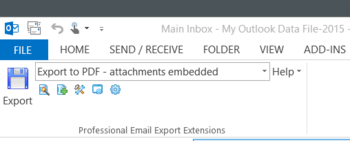
 Windows Vista and above
Windows Vista and above| Rate this software: | |
| 1528 downloads | |
 View Screenshots(1)
View Screenshots(1) Comments
Comments

| Rate this software: | |
| Share in your network: |

MessageExport lets you to mass export and convert e-mail messages and extract file attachments.With MessageExport, you can convert multiple Outlook e-mails to into a single PDF file. You can also convert many file attachment types as part of the PDF image. MessageExport now includes a timer function that will automatically run a recurring export operation on a specific folder. When combined with Outlooks rules, the possibilities are endless. You can use it to automatically backup important e-mails, or to automatically convert messages to PDF and copy them to a folder. MessageExport Works with Outlook 2003, 2007, 2010 and 2013. (both 64-bit and 32-bit versions). Download a free trial MessageExport today, and use it for 15 days risk free. Your purchase is backed by Encryptomatic LLCs 30 day unconditional money back guarantee.
Whats new in this version:
Version 4.0.11 updated with new sha2 signing certificate.

| $89.99 | Click the link to buy | Buy |