

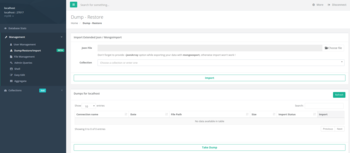
 Windows XP and above
Windows XP and above| Rate this software: | |
| 1457 downloads | |
 View Screenshots(6)
View Screenshots(6) Comments
Comments
| Rate this software: | |
| Share in your network: |

When configuring a new connection, you need to provide the hostname, port, and database name. You can also assign a connection name to make it more easily recognizable. Mongoclient can handle standard and certificate authentication methods, allows you to use connection URLs, and also provides support for SSH tunneling.Once you connect to the database, Mongoclient automatically generates graphs depicting the servers memory usage, the number of available and active connections, the incoming and outgoing database requests, and operation counters.Within the Mongoclient main window, you get to quickly define new users and specify their role together with all the access or management privileges. In addition, you get to import JSON files or take database dumps.
Mongoclient also integrates file management capabilities, allows you to run admin queries, offers you the option to fetch or insert documents, and can aggregate database collections. Note that you also get to quickly add new collections to your database.Furthermore, Mongoclient can also be used to run admin queries: the app comes with a drop down menu comprising the supported commands, displays the results in real time, and also integrates a search tool so you can find certain parameters a lot faster.To sum up, Mongoclient offers you the possibility to connect to multiple MongoDB databases, to save the configurations for later use, and to monitor the database performance.In addition, you get to manage users and their permissions, dump or import data, manage files, run admin queries, aggregate collections, and so on.