

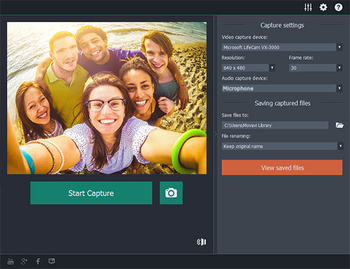
 Windows XP and above
Windows XP and above| Rate this software: | |
| 1956 downloads | |
 View Screenshots(7)
View Screenshots(7) Comments
Comments

| Rate this software: | |
| Share in your network: |

Make stunning movies with special effects, cut videos into multiple parts and join segments with fades, add filters and captions. Stabilize shaky footage and remove black bars from vertical videos shot on a smartphone, adjust colors manually or use Magic Enhance for automatic correction. You can tweak audio, too, with the help of the Equalizer, Normalizer, and Noise Removal tools.
Quickly create slideshows in 3 steps: upload your images, choose a transition style, and add a soundtrack. Adjust the slide duration to the music beat and enjoy the results.
Capture your screen: record online video and audio, save Skype calls and grab screenshots. Trim your recordings with precision and easily remove any unwanted parts. Incorporate sound from speakers and headphones and record voice-over via microphone as well. Include cursor movements and keyboard actions to make your message really clear.
Convert video, audio and images to/from more than 180 formats and save the files at high quality. Try the SuperSpeed mode for instant conversion with zero loss of quality.
Plus:Import videos from webcam, VHS, or TV tuners. Transfer data to optical discsWatch movies and listen to music in the Media PlayerSplit videos into multiple clips
Whats new in this version:

| $59.95 | Click the link to buy | Buy |