

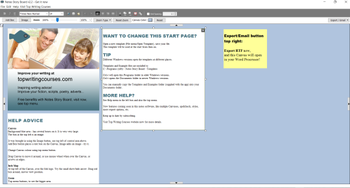
 Windows NT and above
Windows NT and above| Rate this software: | |
| 1572 downloads | |
 View Screenshots(4)
View Screenshots(4) Comments
Comments
| Rate this software: | |
| Share in your network: |

Notes Story Board will inspire you, for many uses, very popular, many rave reviews from writers, script writers, poets, copy writers... you too. Mind maps, brainstorm ideas, make notes, and arrange ideas. It features an unlimited canvas size, add text boxes and images, format text fonts, size, colours etc. Images with many controls. Big clip art library for instant graphics. Export in many formats including image and even web page. Secure - your work is never in the cloud or on the internet, 100% safe on your machine. Creative Bundle available with ebooks, clip art and more.
Details: Easy to use, unique, increase productivity and creative ideas with unique layout of many text editors with zooming view. All editing boxes visible, zoom in, zoom out. Keep all ideas and notes in one big layout. Lose nothing, forget nothing. For creative writing, business and academic, students, bloggers, brainstorm, essays, fiction, reports, any writing. Use color with many Publish exports to word, web, and as image. Fast and essential. New features: Publish button to send view or all of canvas layout to Web, Word Processor, as Image, and to Social Media and Blogs. Group boxes for drag and clone. Transparent text box backgrounds and Z level (height) for layering. 2% to 400% zoom. Many improvements over the free version. Low cost. Very easy to use, familiar tools, no learning curve. Many keyboard shortcuts, preferences and commands. Simple interface with canvas layout zoom, zoom in and zoom out, change colors, resize, drag , delete boxes, zoom in and out to see whole canvas layout of all editing boxes or zoom in to edit.
 Similar Software
Similar Software