

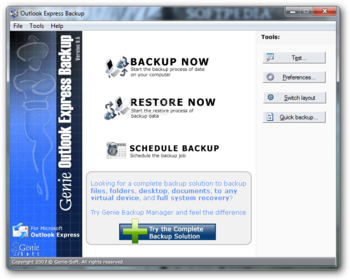
 Windows NT and above
Windows NT and above| Rate this software: | |
| 561 downloads | |
 View Screenshots(10)
View Screenshots(10) Comments
Comments

| Rate this software: | |
| Share in your network: |

You can backup: Multiple Identities, Message Rules, All accounts, Preferences, Block Senders, Signatures, Stationery, Windows Address Book, Internet Explorer settings and Windows Favorites. you can also view e-mails inside the backup file without having to restore them first. Outlook Express Backup supports a wide selection of storage media, it can backup to hard disk locations, LAN, FTP, CD, DVD, removable devices etc ... and it gives the user a choice between 3 backup modes, Normal Backup, Incremental Backup, and Mirror Backup
Whats new in this version:
Version 6.5.121 may include unspecified updates, enhancements, or bug fixes.