

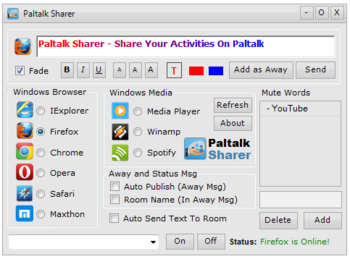
 Windows NT and above
Windows NT and above| Rate this software: | |
| 1495 downloads | |
 View Screenshots(4)
View Screenshots(4) Comments
Comments
| Rate this software: | |
| Share in your network: |

With Paltalk Sharer you can Auto Publish your Web Browser Activities and Media Player Songs, Such as Spotify Song Titles, Windows Media Player Songs or Winamp Songs. You can also Share Youtube Song Titles by Visiting youtube with your Favorit Web Browser
Requirements:
Microsoft NET.Framework 4.0Paltalk Messenger Software
Supported Web Browsers:
- Internet Explorer- Firefox Browser- Chrome Browser- Opera Browser- Safari Browser- Maxthon Browser
Supported Media Players:
- Windows Media Player- Winamp Media Player- Spotify Media Player
Paltalk Sharer Room & Away Message Options:
- Publish Webpage Titles / + Auto Publish in Room (Away Message)- Publish Media Player Songs / + Auto Publish in Room (Away Message)- Text Editor with Color Fader and Colorfull Text Options- Manual Send to Room by Button Click- Manual Add as Away Message by Button Click- A List to Add Text or Words you dont want to publish
- Auto Publish (Away Msg)- Room Name (In Away Msg)- Auto Send Text To Room
IMPORTANT NOTICE
Windows Media Player Library Mode:
To get the Media Player Song Titles, make sure that your Windows Media Player is showing in "Library Mode"!
- Click on the Button to your Top Right corner called "Switch to Library". Or Hover your mouse over it to see the Text. You can also Press on your Keyboard using "Ctrl + 1" and it change in Library Mode.