

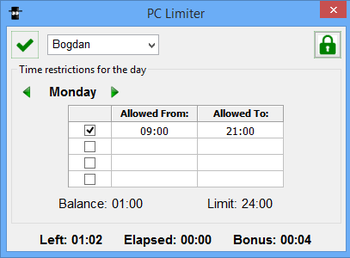
 Windows XP and above
Windows XP and above| Rate this software: | |
| 1559 downloads | |
 View Screenshots(1)
View Screenshots(1) Comments
Comments

| Rate this software: | |
| Share in your network: |

PC Limiter is a reliable, straightforward tool which allows you to create time intervals for permitted computer access. The application is designed to create limitations for children, by blocking their access to the computer. Moreover, the application can notify you when a period of usage permission is ending.Considering its nature PC Limiter is a security and educational program, designed to monitor the time spent at the computer and to block users access to it if the permission interval is over. It is suitable not only for children, but for users of all ages, since the option of logging off the user can easily be enabled/disabled.Thus, you may create specific lockdown schedules for each username on a particular PC. The program allows you to set up to 4 permission intervals in a single day and a different schedule in each day of the week.
PC Limiter runs in the background and can be accessed from the system tray. The access to changing the settings is blocked by a Parent password, which you may set when installing the application. Each monitored user receives a notification in the system tray area, when the time is almost up, along with a loud alarm.If you enable the user blocking option, then they are automatically logged out, when the time is up, after viewing the notification. The administrator / parent can control the settings from the graphic interface, after providing the password or from the Command Line console.PC Limiter is a simple, yet reliable solution for limiting the time spent by a particular user in front of the computer. You may create an alarm that notifies you of the ending of the permission interval or block the user, in which case they are automatically logged out. If the user logs back in during the blocked time, the program takes a minute or two to log them out again.