PDF Converter Pro Two-in-One is an application for converting PDF documents to Microsoft Word and Excel file formats. It extracts images from PDF documents. It converts scanned PDFs in English through OCR technology. It also creates PDF documents from any printable file. It converts PDF documents with five Layout options. It Converts PDF documents retaining the format with text, columns, tables and images. It converts PDF documents picking out text, columns, tables and images with format, no page gaps. It formatted text converts PDF documents retaining the format and text, discarding images. Plain text converts PDF documents by extracting text without format. Images converts PDF documents by picking images only, and OCR: Converts scanned PDF documents through OCR. It makes converted document easily editable. It converts PDF documents to .RTF and .TXT formats without Microsoft Word and Adobe Reader installed. It supports 111 user interface languages: Afrikaans, Albanian, Amharic, Arabic, Armenian, Azerbaijani, Bangla, Basque, Belarusian, Bosnian, Bulgarian, Burmese, Catalan, Cebuano, Chichewa, Chinese, Chinese Simple, Corsican, Creole, Croatian, Czech, Danish, Dari, Dutch, English, Esperanto, Estonian, Faroese, Filipino, Finnish, French, Frisian, Galician, Georgian, German, Greek, Gujarati, Hausa, Hawaiian, Hebrew, Hindi, Hmong Daw, Hungarian, Icelandic, Igbo, Indonesian, Irish, Italian, Japanese, Javanese, Kannada, Kazakh, Khmer, Korean, Kurdish, Kyrgyz, Lao, Latin, Latvian, Lithuanian, Luxembourgish, Macedonian, Malagasy, Malay, Malayalam, Maltese, Maori, Marathi, Maya, Mongolian, Nepali, Norwegian, Occitan, Otomi, Papiamentu, Pashto, Persian, Polish, Portuguese, Punjabi, Romanian, Russian, Samoan, ScotsGaelic, Serbian, Sesotho, Shona, Sindhi, Sinhala, Slovak, Slovenian, Somali, Spanish, Sundanese, Swahili, Swedish, Tajik, Tamil, Telugu, Thai, Turkish, Ukrainian Urdu, Uzbek, Valencian, Vietnamese, Welsh, Xhosa, Yiddish, Yoruba and Zulu. It supports both 32-bit and 64-bit operating systems. It is designed to work with fingers on touch-screen PCs, laptops, ultrabooks and tablets.
Whats new in this version:
Version 19.4.9.2 adds new interface languages.


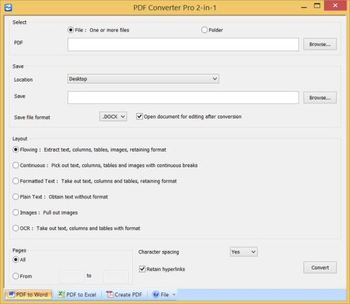
 Windows 8 and above
Windows 8 and above View Screenshots(1)
View Screenshots(1) Comments
Comments


