

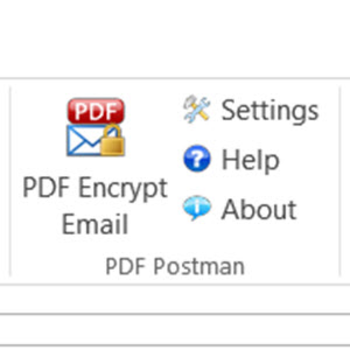
 Windows XP and above
Windows XP and above| Rate this software: | |
| 1259 downloads | |
 View Screenshots(2)
View Screenshots(2) Comments
Comments

| Rate this software: | |
| Share in your network: |

With one click, PDF Postman will send secure email messages from Microsoft Outlook in a way that does not inconvenience recipients. Use PDF Postman to create secure passwords and store them for the next time you email the recipient. You can store an unencrypted copy of your email in your Outlook Sent Items folder, or modify the default email message. Enterprise customers can centralize password collection passwords into a database. Download a 15 day free trial of PDF Postman. It requires Microsoft Windows 8, 7, Vista, XP and Microsoft Office Outlook 2013 2010 2007 or 2003 (32 and 64bit versions of Outlook are supported). After the full 15 day trial, dont uninstall PDF Postman! It reverts to Free Mode, which allows you to send up to 5 messages per month! You can convert from Free to the Full version at any time by purchasing a key. View the PDF Postman blog at pdfpostman dot com.
Whats new in this version:
Version 2 has a fresh new look, enhanced stability, Outlook 2013 compatability, improved message template, and bug fixes.

| $49.99 | Click the link to buy | Buy |
 Similar Software
Similar Software