

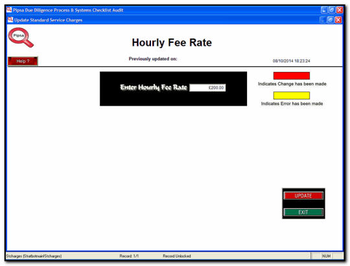
 Windows XP and above
Windows XP and above| Rate this software: | |
| 1183 downloads | |
 View Screenshots(6)
View Screenshots(6) Comments
Comments
| Rate this software: | |
| Share in your network: |

Inputs The system provides you with two main sources for recording your progress on each Due Diligence Exercise:
1. An Information Gathering Check-list which contains 104 items relating to the information and documents that need to be audited. Here you simply have to confirm that each item has been reviewed and is satisfactory.
2. An Information Gathering Time Sheet. Here you enter the amount of time spent on each item on the Information Gathering Check-list.
Detailed and Summary reports area available for both options above to track progress.
The system provides full file maintenance procedures for: • Due Diligence Company Details - New and Existing • VAT (Sales Tax) Rates • Foreign Exchange Rates • Standard Fee Rates Reports are available for all options above
Financial Details The system provides the following financial functions: Produce Invoices for Information Gathering time spent, Findings Preparation and Presentation and for expenses.Financial Statement for each Due Diligence CompanyReviewing InvoicesRecording Client PaymentsReviewing Payments Outstanding
Company Comparisons The system provides the ability to compare the relative progress/ satisfactory position of up to 10 Companies, across 16 Due Diligence Categories.
Outputs The following reports and documents are produced by the systemInvoices for work performedInformation Gathering Check-list Detail (Progress)Information Gathering Check-list Summary by Due Diligence Category (Progress)Information Gathering Check-list Time Spent DetailInformation Gathering Check-list Time Spent Summary by Due Diligence CategoryBlank Hard copy Information Gathering Due Diligence Check-listsDue Diligence Company Financial StatementInvoice SummaryPayments SummaryPayments Outstanding SummaryPayments Outstanding Summary - All ClientsForeign Exchange RatesVAT RatesDue Diligence Company Contact Details, Names and AddressesCompany Comparisons (Up to 10 Companies simultaneously)

| $1200 | Click the link to buy | Buy |
 Similar Software
Similar Software