

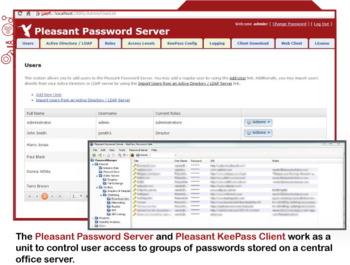
 Windows 7 and above
Windows 7 and above| Rate this software: | |
| 1538 downloads | |
 View Screenshots(2)
View Screenshots(2) Comments
Comments
| Rate this software: | |
| Share in your network: |

Pleasant Password Server is a simple and easy-to-use password management server compatible with KeePass for MS Windows. The Administrator has total management control and can assign access to passwords and secrets according to user roles, so your sensitive data is not accessible to unauthorized personnel. All passwords and secrets are stored safely and securely on a central server database. Nothing is stored on a users computer. The server connection is secured via 128-bit SSL Certificate; stored passwords are encrypted.
Password server is client-server based, so you have more control. The designated Administrator uses the KeePass Client to set up or import hierarchical groups of passwords (organized in folders), which are then automatically stored on the Password Server. The Administrator then uses the Password Server Web Interface to set up roles for people, and grant access to passwords as appropriate. No need to worry about cloud-based attacks: you control your own server security from your office. Password server is simple and easy: it takes less than an hour to install and set up. Creating groups of passwords and roles for users makes the management of password access faster and more efficient. 2-user/20-password trial Demo allows for 2 users and 20 passwords. For more info please contact Pleasant Solutions by email products @at pleasantsolutions dot com
Whats new in this version:
Version 7.7.1: Added New features. New performance improvements. Fixed performance issues and fixed other known issues. Internet Explorer 8 is no longer supported.

| $150 | Click the link to buy | Buy |
 Similar Software
Similar Software