

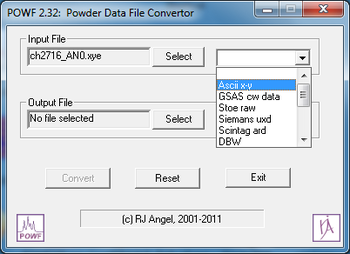
 Windows NT and above
Windows NT and above| Rate this software: | |
| 170 downloads | |
 View Screenshots(2)
View Screenshots(2) Comments
Comments

| Rate this software: | |
| Share in your network: |

POWF is a program to convert powder diffraction datafiles from one format to another. For input file use the upper select button to access a file browser to select a filename. If the program does not recognize the extension on the filename, use the pull-down menu (shown on the right) to select the file type. The supported file formats are: ASCII files with data in columns: 2theta and intensity. Will also read esd(intensity) if present. For output file use the lower select button to access a file browser to select a filename. If the program does not recognize the extension on the filename, use the pull-down menu (shown on the right) to select the file type.
For some input file formats an intermediate window will pop up, requesting you for further information about the diffraction pattern. You can change the title here - the new title will be written to the output file. For ASCII files you will be asked for the number of lines at the top of the program that do not have data in them.
For some input file formats which do not contain information about the wavelength used, a second intermediate window will pop up requesting this information. If the pattern was collected with a single wavelength then put 0 for both the alpha2 wavelength and the intensity ratio.
For some output file formats you may receive either a warning message, or a further GUI asking you to make decisions about the format of the data or renormalization of the data.