

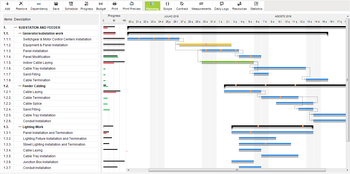
 Windows 2003 and above
Windows 2003 and above| Rate this software: | |
| 1444 downloads | |
 View Screenshots(1)
View Screenshots(1) Comments
Comments

| Rate this software: | |
| Share in your network: |

With Progress youll can create Gantt charts, create any number of baselines, manage the most important contract data, generate and manage scopes, generate automatic progress payment measures, generate and manage contractually required daily logs of the works, and much more.
Specially on-site engineers will appreciate the features that Progress offers, but it is a general project management software targeting a wider audience.
Youll feel amazed by the way you can control a task progress through Progress. You can do it day by day, and you can add specific notes to each day.
The daily logs module is something you must try, specially if you are an on-site engineer. It is common that state financed works contractually require written record of everyday events. Progress supplies this for you in an amazing way.
Whats new in this version:
Version 1.5.0.3 - Now possible adding resources to tasks and transforming tasks into resources.
 Similar Software
Similar Software