QuarkXPress
Name: QuarkXPress
Works on: Windows 7 and above
Version: 2016
Last Updated: 13 Apr 2017
Release: 25 May 2016
Category: Multimedia > Graphic
Rate this software:
766 downloads
Liked it? Tell others:
QuarkXPress Details
Works on :
Windows 10 | Windows 8.1 | Windows 8 | Windows 7 | Windows 2012
SHA1 Hash : 0f5b9832ba323c8b36e7d564589fe326bd596c7d
Size : 296.14 MB
File Format : zip
Rating : 2.04347826
out of 5
based on 23 user ratings
Publisher Website :
External Link Downloads : 766
License : Demo / Trial Version
QuarkXPress is a demo software by Quark, Inc. and works on Windows 10, Windows 8.1, Windows 8, Windows 7, Windows 2012.download QuarkXPress which is 296.14 MB in size and belongs to the software category Graphic.QuarkXPress was released on 2016-05-25 and last updated on our database on 2017-04-13 and is currently at version 2016.
Thank you for downloading from SoftPaz! Your download should start any moment now. It would be great if you could rate and share:
Rate this software:
Share in your network:
QuarkXPress Description
Easy to Use:
Easy Installation and Activation
64-Bit Support
Xenon Graphics Engine
HiDPI/Retina Support
Streamlined, Modern, Intuitive Interface
Intelligent Palettes
Full Screen View ( Mac Only)
Adaptive Resolution Technology
Task-based Tools
Page Navigator
Libraries
Multiple Views
Learn Once for Multiple Channels
Drag and Drop
Auto-open Documents
Precision Typography:
Hanging Characters
Bullets and Numbering
Page Grids and Grid Styles
Linkster
Story Editor
East Asian Typography
Glyphs Palette
Convert Text to Picture and Text Boxes
Text on a Path
Professional Text Formatting
Create Custom Kerning Pairs and Tracking Curves
Special Characters
Placeholder Text
Create Custom Underline Styles
Unicode and OpenType Support
Customizable H&J (Hyphenation & Justification)
Powerful Design Tools:
ShapeMaker
Cloner
Transparency and Drop Shadows
Illustration (Bézier/Pen) Tools
Clipping and Masking of Images
Table Creation
QR Code Creator
Advanced Image Control
Layers
Colour Blends
Easily Create and Apply Shapes to Any Content
Dynamic Guides and Grids
Space/Align and Distribution
Super Step and Repeat
Automatic Text Runaround
Intelligent Scaling
Orthogonal Line Tool
Larger Page Size
Custom Page Sizes
Relink Images in Usage Dialog
Collect for Output Across Entire Project
Format Painter
Footnotes / Endnotes
New, Faster Tables Including Table Styles
Integration with Other Applications:
Import and Manipulate Photoshop (PSD) Documents
Import Tables and Charts from Microsoft Excel (XLS, XLSX)
Import Microsoft Word Text, Style Sheets, Pictures, and Hyperllnks
Import Native Adobe Illustrator (AI) Files
Import, Export, and Edit Text (DOC, DOCX, RTF, HTML, XTAGS)
Import PDF, PDF/X, PDF/X-4 Files
Import Wide Range of Image Formats (EPS, GIF, JPG, PDF, PNG, PostScript, TIFF)
Enrich Digital Publishing Projects with Sound and Video
Layout Automation:
Synchronise Text, Pictures, and Formatting Automatically
Conditional Styles
Callouts
Composition Zones
ImageGrid
Job Jackets
Lists
Style Sheets
Item Find/Change
Item Styles
AppleScript
Master Pages
Indexes
Automatic Page Numbering
Integration with QuarkCopyDesk
Content Variables
Automatic Footnotes and Endnotes
Specifications:
Font Fallback
Font Mapping
Highlight Missing Fonts
Hyphenation Exceptions
Text Find/Change
Custom Text Runaround
Spellchecking and Hyphenation In 38+ Languages
Reliable Print Output:
Job Jackets
Soft Proofing
Spot Inks (Including PANTONE Matching System)
Bleed and Registration Marks
Configurable PDF Job Options
Live Print Previews
PDF Pass-Through Transparency
Reusable Output Styles
ICC Colour Management / Support for ICCv4 Profiles
Overprint Control
Verified PDF/X-4 Output
Digital Publishing:
Design for App Studio
Export Fixed Layout and Reflow ePub for iPad, Kindle and Android Devices
Layout Spaces
Synchronise Text, Pictures, and Formatting Automatically
Learn Once for Multiple Channels
Automatic Image Format Conversion
Convert Print to Digital Publishing Formats
Text-to-image Conversion
Where to buy?
Last updated price and discount information 8 years agoupdate now
$ 849.00 Click the link to buy Buy
Please enable JavaScript to view the comments powered by Disqus.
Similar Software


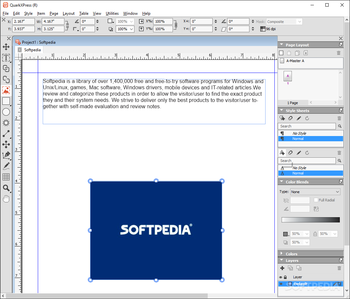
 Windows 7 and above
Windows 7 and above View Screenshots(31)
View Screenshots(31) Comments
Comments


 Similar Software
Similar Software