

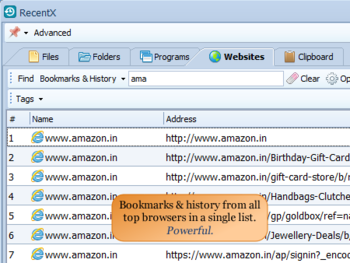
 Windows Vista and above
Windows Vista and above| Rate this software: | |
| 1213 downloads | |
 View Screenshots(9)
View Screenshots(9) Comments
Comments

| Rate this software: | |
| Share in your network: |

RecentX is a launcher designed to make your computing life joyful. It is stuffed with innovative ways of accessing your stuff on your Windows PC with lightning speed. With RecentX, you can access any file, folder, program, or website in about 2-7 seconds. It may be anywhere on your computer. This way, you will achieve more in a day with less physical stress. You do not have to waste time finding scattered files, navigating through deep folders, program menus, accessing cluttered desktop shortcuts, unorganized bookmarks & slow network paths.
Whats special about RecentX? RecentX automatically remembers & shows your recent & favorite items first. This makes launching lot quicker than any other file search utility. Your best items are searched faster than other less important stuff. RecentX integrates with Windows file open/save dialog window so that you can quickly choose your file or folder instead of browsing the file open/save dialog window, which is tedious. Plus, RecentX also has an in-built clipboard manager. It keeps history of all the text & images that you copy to clipboard. It will save you from several repetitive tasks of copying/pasting and accidental deleting of important text from an email, document.
Whats new in this version:
New version boosts performance, intelligence and accuracy. Features to preview pictures in files list, disable clipboard monitoring for specific apps, added Hi-Dpi support, Plus important bug fixes.

| $29.95 | Click the link to buy | Buy |