
Ref Scheduler Description
Ref Scheduler is a lightweight software application designed to help you organize and manage the assignment of referees for sports events or games. It provides tools for storing data about referees, club or leagues, teams, sites, games, and assignments.
User interface
The utility adopts a multi-tabbed layout that helps you check out details about the referees, schools, teams, sites, games and assignments. Data is displayed with the aid of tables. For example, you can view info about the referees, such as ID, first and last name, street address, city, state, ZIP, home phone, start date and email address.
Work with different filters and import/export data
You can apply several filters in order to make the app display only certain items from a table. Referees can be filtered by class, active status, name, city or functions, while the schools can be sorted by school type (private or public), state or city.
A database can be imported from MDB file format, while the referees, schools, teams, sites and games can be imported from XLS or plain text file format or from a database. Additionally, you may add assignments from XLS or TXT files and chapters from MDB or SQL server.
When it comes to exporting options, you can print or save the information to XLS file format. Plus, you can send emails to referees, team coaches and game site manager containing info about the schedules.
Editing database info
Ref Scheduler gives you the possibility to edit referees by altering a comprehensive suite of parameters, such as ID, first and last name, address, contact numbers, stats (e.g. start date, classification), availability status (you can check out a calendar with available and unavailable days), and picture (JPG file format).
Editing functions can be applied to schools, teams, sites, games and assignments. You can work with a built-in calendar and several tools for creating teams, games and assignments, setting web assignments, and sending emails to a group of selected people.
Database stats and configuration settings
You can make the tool generate a summary about the number of recorded referees, schools, teams, game sites, games, assignments and announcements in the database.
General settings can be applied for the current database. You may specify the database directory, choose the sport type (e.g. basketball, football, hockey, soccer, tenis), as well as provide details about the organization type, chapter title, default referee fee and default starting game time.
Configuration settings
Ref Scheduler lets you specify the saving directories for the referee database, referee schedule, team and game site schedule, as well as enable the SQL server database.
The email parameters can be altered in terms of server name/IP address, port number, email address and password. Additionally, you can test the email and use Google Gmail servers for emails.
Last but not least, you can choose the date format, export schedules before emailing or printing them, export and email text files as HTML items, as well as email calendar schedule.
Bottom line
All in all, Ref Scheduler comes with a handy suite of features for helping you schedule referees for various types of games. The intuitive layout makes it suitable for all types of users, regardless of their experience level.


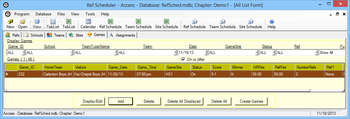
 Windows XP and above
Windows XP and above View Screenshots(7)
View Screenshots(7) Comments
Comments

 Similar Software
Similar Software