

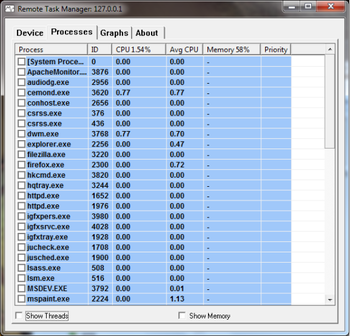
 Windows 2012 and above
Windows 2012 and above| Rate this software: | |
| 177 downloads | |
 View Screenshots(1)
View Screenshots(1) Comments
Comments

| Rate this software: | |
| Share in your network: |

Whats new in this version:
Now you can plot multiple processes and threads in the graphs window. At the end of the session, a report is generated showing CPU usage per process and thread.
 Similar Software
Similar Software