

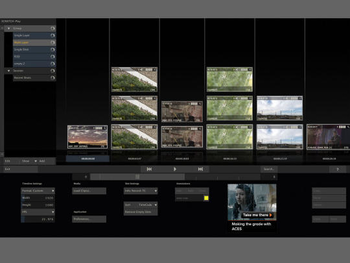
 Windows 7 and above
Windows 7 and above| Rate this software: | |
| 345 downloads | |
 View Screenshots(4)
View Screenshots(4) Comments
Comments

| Rate this software: | |
| Share in your network: |

Supported formats include, but are not limited to:Camera RAW - Red, Arri, Sony, Canon and DSLRsEditorial/VFX - MXF, DPX, OpenEXR, and ProResConsumer - QuickTime, WMV, and MP4
The CONstruct: A unique interpretation of a timelineThe CONstruct is a visual map to media that starts with a basic timeline, and evolves to resolution and format-agnostic version control. It can contain any combination of different formats, resolutions or color spaces, including REC 2020, the new 4K ultra HD color space, which can all be framed within a user-defined output resolution. Users can quickly switch between versions, compare with dual-view and wipe capabilities, or use multiple CONstructs to more efficiently manage their media.
Color Grading and Metadata HandlingScratch Play features a real-time ASC CDL color toolset for generating LUTs, CDLs or JPEG snapshots for sharing metadata or looks across projects. It also supports features typically found in pro applications such as camera-specific color and metadata control, and real-time clip rotation, framing, and resizing.
A Media Companion for On Set, Or In PostScratch Play is an ideal tool for DPs and DITs to quickly review shots, pull stills, create looks and export CDLs or LUTs - without interrupting DIT cart transcodes. VFX artists can quickly review animations or renders in context: frame-accurately, at full resolution, with full color consistency. In addition to more high-end on set work, this is also great for semi-pro shooters and hobbyists to review the Raw shots from their DSLR cameras.

| $5 | Click the link to buy | Buy |