

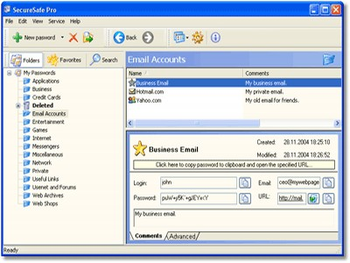
 Windows NT and above
Windows NT and above| Rate this software: | |
| 307 downloads | |
 View Screenshots(1)
View Screenshots(1) Comments
Comments
| Rate this software: | |
| Share in your network: |

First, SecureSafe Pro is 100% free to download and try. Second, it uses a military-grade encryption standard approved and used by the US Department of Defense (namely AES, Advanced Encryption Standard with 256-bit key). Third, it frees you from having to remember all of your passwords and logins. They are stored in a database tree, which is very easy to search and navigate.
When you visit a site, simply click the SecureSafe Pro icon conveniently located in the system tray, enter your access password and thats it. Never check "Remember my login and password" box on websites, since this is not safe and may lead to hackers getting access to your private information, or worse yet - stealing your identity. Use SecureSafe Pro instead.
The program also includes a number of safety precautions, such as the unloading of access data if the program is left idle, and a "tough password generator" feature.
This program is not just another password keeper. You can store regular files inside the program. The program can store any file and all files can be launched from SecureSafe Pro. The files stored with SecureSafe Pro wont be visible and accessible to anybody but you. There are no limits to how many entries you can store and the program is incredibly easy to use.
Whats new in this version:
SecureSafe Pro works well under Windows 8.24 new custom icons have been added. Now SecureSafe Pro allow you to choose from more than 330 icons for each item.

| $39 | Click the link to buy | Buy |