With 'Send Email From Command Line' you can send Email directly from windows command line (DOS prompt). You can attach files to email, use CC (Carbon Copy) and / or BCC (Blind Carbon Copy). Call 'Send Email From Command Line' from Scheduled Tasks, CGI scripts, VBA, virtually from any software. 'Send Email From Command Line' can Read list of CC(BCC) recipients from text file, Read the body of the message from text file, Read arguments from text file.
Send Email From Command Line example, Use textBody, port 465:
SendEmail --server smtp.mydomain.com --port 465 --from
[email protected] --to
[email protected] --username david --password mypass --subject "Good News" --textBody "Hello, \r\nI'm terry..."
Send Email From Command Line example, Read CC, BCC address from file(one line one email address):
SendEmail --cc "D:\customer.txt" --bcc "http://software-download.name/ customer.txt" --server smtp.mydomain.com --from
[email protected] --to
[email protected] --username david --password mypass --subject "Good News" --textBody "hello, \r\n I'm David..."
Send Email From Command Line example, Read the body of the message from local file:
SendEmail --textBody "D:\my letter.txt" --server smtp.mydomain.com --from
[email protected] --to
[email protected] --username david --password mypass --subject "Good News"
Send Email From Command Line example. Read the body of the message from remote server:
SendEmail --textBody "http://software-download.name/ letter.txt" --server smtp.mydomain.com --from
[email protected] --to
[email protected] --username david --password mypass --subject "Good News"
Send Email From Command Line example, CC and BCC:
SendEmail --cc "
[email protected],
[email protected]" --bcc "
[email protected],
[email protected]" --server smtp.mydomain.com --from
[email protected] --to
[email protected] --username david --password mypass --subject "Good News" --textBody "hello, \r\n I'm David..."


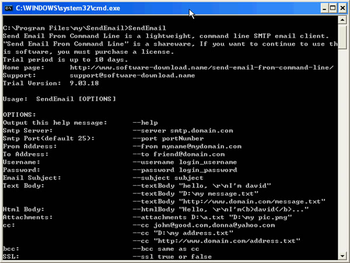
 Windows 2000 and above
Windows 2000 and above View Screenshots(3)
View Screenshots(3) Comments
Comments


 Similar Software
Similar Software