Shutter is a multifunctional scheduling utility, which has a user friendly and easy-to-use interface and supports many different Events and Actions.Available events: Countdown, On Time, Winamp Stops, CPU Usage, Network Usage, Hard Disk Usage, User Inactive, Battery Low, Window, Process, Ping Stops, File Size Limit, Lid.Available actions: Shutdown, Reboot, Log Off, Lock Workstation, Sleep, Hibernate, Turn Off Monitor, Screen Saver, Volume Control, Hang Up Modem, Alarm, Message, Play Sound, Run Program, Open File, Close Window, Kill Process.Desktop links can be created to execute any of the supported actions directly from desktop. Web Interface allows remote execution of actions and displays run-time information about the computer: Up Time, List of Processes, Screenshot of a Desktop, Program Execution, and more.
Whats new in this version:
Version 3.4: To get started, the web interface got a polished look and is now mobile friendly so you can browse it from your favorite gadget much more comfortably. There are two icons on the status bar of the main interface which will tell you weather the web interface and protection are active and also give you a quick access. A brand new "Hard Disk Usage" event which was often requested is added to the set of events, but beware that it requires Windows XP at least. While for the old timers, th...


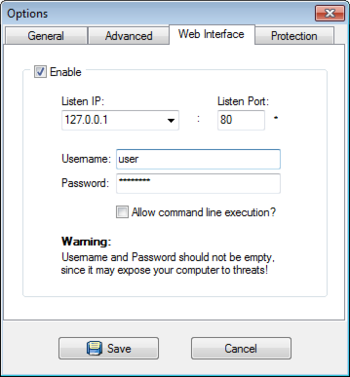
 Windows NT and above
Windows NT and above View Screenshots(9)
View Screenshots(9) Comments
Comments

 Similar Software
Similar Software