
Sib Cursor Editor Description
Sib Cursor Editor is a resourceful application with intuitive features that can help you create and design new mouse cursors. This way, you can add a personal touch to the operating system.
Extensive file type support and user-friendly interface
It offers support for a wide range of graphic files for importing and exporting, such as CUR, ANI, ICO, ICPR, WMF, EMF, BMP, JPG, GIF, TGA, XBM, XPM and PNG.
The setup procedure is fast, and the only notable aspect about it lets you make file associations. At startup, you are greeted by a small window which invites you to create a new cursor by specifying the initial configuration regarding the size (e.g. rectangular or quare), colors, and conversion mode (cut, dither, greyscale).
The tool is wrapped in a clean and intuitive interface that puts familiar drawing tools at your disposal, together with a color palette. From this point on, it all depends on your creativity.
Rich drawing box and photo effects
You can use a color picker, replace or erase color, draw with a pencil, paint brush or air brush, fill a closed area with color, insert lines, curved lines, arcs, rectangles, rounded rectangles or ellipses (void or filled), add text, paint all or just the even pixels, draw lines with anti-aliasing mode enabled, select the color gradient fill, replace pixels, as well as lock the RGB channels and transparency.
Furthermore, you can blend images, activate smooth resampling when moving or copying images, show the grid and center lines, zoom in and out, set the cursor hotspot, rotate, flip or roll areas, as well as apply various effects, such as dropshadow, smooth, sharpen, hue, saturation, opacity, negative, stroke, or merge the background color.
Create libraries and animations
The cursor or images can be tested. It's possible to convert the image format, resize the canvas, or capture the full screen to insert it into the project. Undoing and redoing your actions is also possible, so you can fix any mistakes.
Once everything is over, you can export the project or just the images to file. Apart from creating cursors, Sib Cursor Editor lets you put together libraries and animations too.
Evaluation and conclusion
No error dialogs were shown in our tests, and the app didn't hang or crash. It didn't hamper system performance. Taking into account its rich set of options and customization preferences, Sib Cursor Editor proves to be a reliable application for designing not only new cursors, but also libraries and animations.


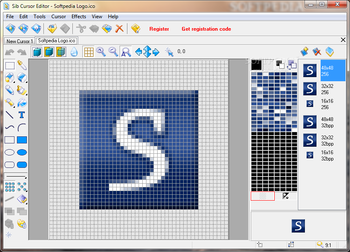
 Windows 7 and above
Windows 7 and above View Screenshots(16)
View Screenshots(16) Comments
Comments


 Similar Software
Similar Software