

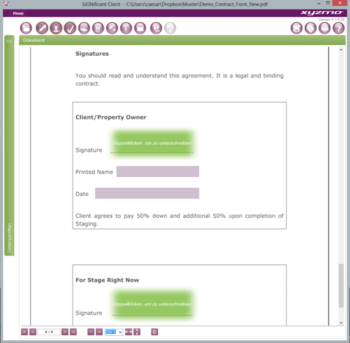
 Windows Vista and above
Windows Vista and above| Rate this software: | |
| 1298 downloads | |
 View Screenshots(1)
View Screenshots(1) Comments
Comments

| Rate this software: | |
| Share in your network: |

1. Open any PDF Document for Signing
In order to sign a PDF document, you simply open it in the SIGNificant Client and either sign immediately, or design the document on the fly according to your needs and then get it signed.The SIGNificant Client is equipped with a universal PDF converter. Documents can be converted quickly using a toolbar that plugs into office applications or the installed printer driver.
2. Capture a Handwritten Signature or Apply a Customizable Seal Imprint
Next, you, your customer, or your clients sign on a Tablet-PC, Slate PC, Interactive Pen Display or a broad range of signature pads from various manufacturers.Alternatively, you can seal documents with a customizable seal imprint (Approved, Declined, ...) using either the out-of-the-box xyzmo digital certificate or a personal one located in your certificate store.
3. Youre Done!
The document is now signed and sealed against future modifications and can be viewed and verified by any external user using the free Adobe Reader. The signed document can be stored on your local computer and uploaded to the companys server at a later stage.

| $175 | Click the link to buy | Buy |