

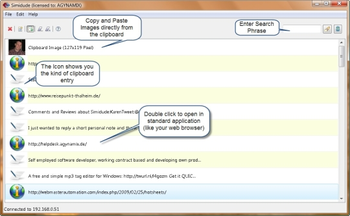
 Windows XP and above
Windows XP and above| Rate this software: | |
| 219 downloads | |
 View Screenshots(1)
View Screenshots(1) Comments
Comments

| Rate this software: | |
| Share in your network: |

Simidude is a cross platform network clipboard and Drag&Drop file transfer tool. You would use Simidude, if you need to work at two or more computers or virtual machines and would like to synchronize clipboard data throughout these connected machines, you need to copy files or directories between multiple computers and dont have a network share and dont want to use an USB stick, you need to quickly copy images from the clipboard to a file.
To setup Simidude is very easy. You download the installer for your operating system and run the installer. When you open Simidude the first time it will show you a preference panel with sensible defaults. You can leave them and just click OK. Simidude then starts to look for other Simidude instances running in your network. If it finds others and they belong to the same Simidude Group (see preferences) and the password is right it connects to these. Everything is done without configuration on your part. Simidude will then synchronize already clipped entries from one client with all connected clients. So no matter when a client joins, it will always see the whole picture.
Whats new in this version:
Version 1.6.5 fixes source computer is no longer available to download the item from, in the past you would receive a notification dialog for each failed contact.

| $25 | Click the link to buy | Buy |