

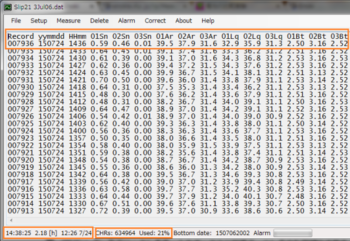
 Windows XP and above
Windows XP and above| Rate this software: | |
| 1530 downloads | |
 View Screenshots(1)
View Screenshots(1) Comments
Comments

| Rate this software: | |
| Share in your network: |

Slip21 records Digi International wireless XBee measurements and shows the listing at real-time the latest at first. It also generates a text file of the latest daily report within 24 hours to an arbitrary address. One can watches its result by browser in WAN/LAN. With a simple bat file, Windows Task Scheduler can upload and update it to your own free site on time automatically. Slip21 on-line manual describes how to do it in my site.
You needs 2 XBees minimum. One is End Device and the other is Coordinator. The Coordinator is connected with PC by USB port. The wireless End Device wakes up with cyclic period mode and transmits the measurements to the Coordinator. Slip21 always waits the data. Slip21 edits the received binary API packets and shows them by decimal expression. Slip21 displays the results for a sampling period of 1 to 60 minutes. If your PC connects WAN (no use of browser), PCs internal calendar clock synchronizes NTP (Network Time Protocol) server.
Slip21 needs .NET Framework 4 or later in case of Windows XP, while Windows Vista later has already included it. You can download it from Microsoft.
My old PC with 400MHz and 384MB runs http program, DDNS DiCE, Slip21 and the bat job all day long on Windows XP. A proof test of the task uploads the updating daily report in every 7 minutes now.
Whats new in this version: