Works on:
Windows 10 | Windows 8.1 | Windows 8 | Windows 7 | Windows 2012
File Format: zip
SHA1 Hash 32bit version: d666ff565e9c7c8035ee21a4298f154bd104714d
Size 32bit version:
103.43 KB
SHA1 Hash 64bit version: a7a5a01a2664ffb52c2a846dc27e69ffd9a1f6b5
Size 64bit version: 107.58 KB
Rating: 2.086956521
out of 5
based on 23 user ratings
Downloads: 984
License: Free


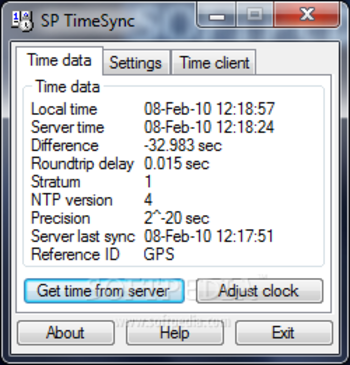
 Windows 7 and above
Windows 7 and above View Screenshots(3)
View Screenshots(3) Comments
Comments

