

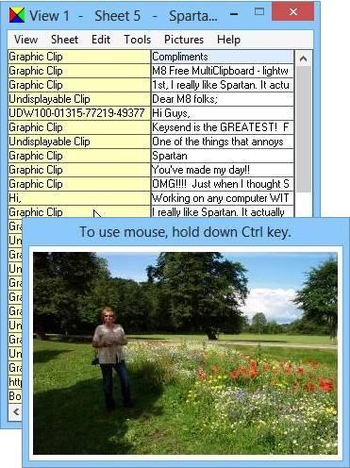
 Windows 98 and above
Windows 98 and above| Rate this software: | |
| 1729 downloads | |
 View Screenshots(1)
View Screenshots(1) Comments
Comments

| Rate this software: | |
| Share in your network: |

Get the only programmable clipboard manager. Typing something youve typed before? Searching for that graphic file, web address or phone number you know you have somewhere? Want to browse your digital photos and paste them straight into your email or word processor? You need Spartan. Spartan isnt just a multi-clipboard. Its a complete information center for your PC. You can save: Often used text; Form letters to paste into emails or word processors; Graphics; Screen shots (Theres an Inbuilt graphics editor to add text); Web pages; Addresses; Phone Numbers; E-mail addresses; To do lists; Prompts for tele-sales operators; Notes for business contacts; Students web research; Recipes, poems, jokes, shopping lists, scripts.
You can make things easy to find. You can arrange things visually by position or by color and you can sort any group alphabetically. And when you come to reuse your clips. Spartan shows a preview of each clip and provides you with: A picture browser for your digital photos; A browser launch button when the clip contains a web address; An email launch button when it contains an email address; A dial button when it contains a phone number; And a run or open button where it is a program or file on your computer.