
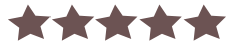
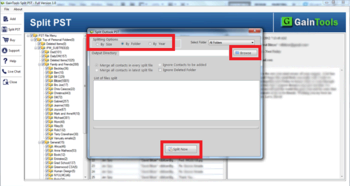
 Windows XP and above
Windows XP and above| Rate this software: | |
| 3314 downloads | |
 View Screenshots(3)
View Screenshots(3) Comments
Comments

| Rate this software: | |
| Share in your network: |

Sometimes how to split a large PST into multiple PST files becomes a query for users when they face managing issues in large PST files and will face corruption issues with large PST files. PST split software will relive them by splitting heavy-size PST files into new multiple PST files. GainTools Split PST tool is the easiest way to split PST files into multiple parts. Users can split their large Outlook PST files in different ways using this PST Splitter software, i.e. according to the file size, year, and folder. Outlook PST Split tool offers extensive compatibility with all Windows-based operating systems, like Windows 10, 8, 8.1, 7, Vista, 2003, XP, and 2000. GainTools offers the free trial version of the Split PST tool that shows the preview of your large PST file and splits a few items of your large PST file.

Press the below button to buy it directly from the developer or check any current discounts on Split PST - Gain Tools they might be having.
The above button will redirect you to a external link at gaintools.com to read more about the product and purchase. Similar Software
Similar Software