

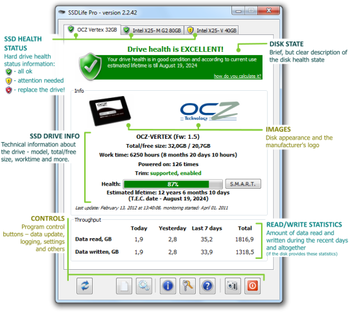
 Windows Vista and above
Windows Vista and above| Rate this software: | |
| 390 downloads | |
 View Screenshots(1)
View Screenshots(1) Comments
Comments
| Rate this software: | |
| Share in your network: |

Whats new in this version:
Full support for Crucial M500, M550, M550 mSATA, MX100 added.Japanese translation fixes.some bugs fixed