

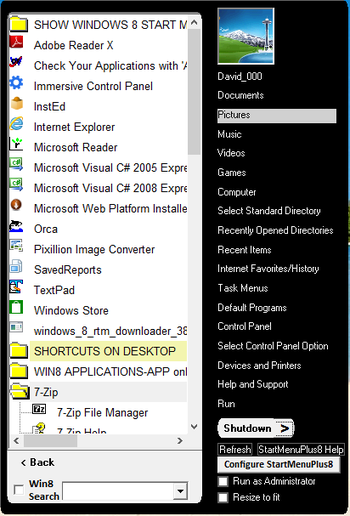
 Windows 7 and above
Windows 7 and above| Rate this software: | |
| 269 downloads | |
 View Screenshots(10)
View Screenshots(10) Comments
Comments

| Rate this software: | |
| Share in your network: |

The StartMenuPlus8 Start Menu is designed to provide a "Central Point of Contact" for the user to access a. Applications including the new Windows 8 Modern UI Apps b. WebPages - Displays the Internet Favorites/History Selection Lists from the Browsers installed on the PC. c. Files, Folders (all Standard Folders) d. Control Panel Commands.
The standard Start Menu Character and the new Windows 8 Searches are fully integrated. (on Internet Webpages it is particularly impressive, when compared with their displays in the Browsers). There are many configuration options, to select the options which are displayed on the Menus. Using the "Task" Menu functions it is possible for a User (or central support user) to generate individual "Task" menus which present the user, on a single menu, with all the Command, Web Pages, Files and Data that are needed to perform the Task.
Whats new in this version:
Improved Start Up including Tiles for Start Menu, Windows Explorer, Browser

| $4.99 | Click the link to buy | Buy |