

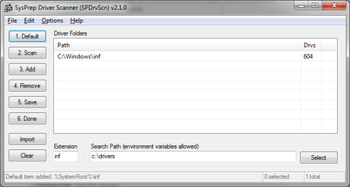
 Windows XP and above
Windows XP and above| Rate this software: | |
| 1201 downloads | |
 View Screenshots(4)
View Screenshots(4) Comments
Comments

| Rate this software: | |
| Share in your network: |

With the SysPrep Driver Scanner (SpDrvScn) you can very easily enumerate drivers for use with Microsofts System Preparation Tool instead of manually entering data into the sysprep.infs OEMPnPDriversPath on Windows XP, or by using the cumbersome System Image Manager on Windows Vista, 7, 8, 2008 and 2012. This tool works with all versions of Windows from XP to current and you can either use a graphical user interface (GUI) or execute it with command line parameters for use from a batch script.
The layout of the program is fairly straightforward and all you need to provide it a starting folder path and when told to it will recursively search directories for system device drivers starting from that path, and then these entries will be saved into the registrys DevicePath
Version 2.0 was a complete rewrite that now includes support for both 32bit and 64bit Windows in a single executable and now has additional support for Windows Vista, 7, 8 and 8.1.
Whats new in this version:
Version 2.1.1:
 Similar Software
Similar Software